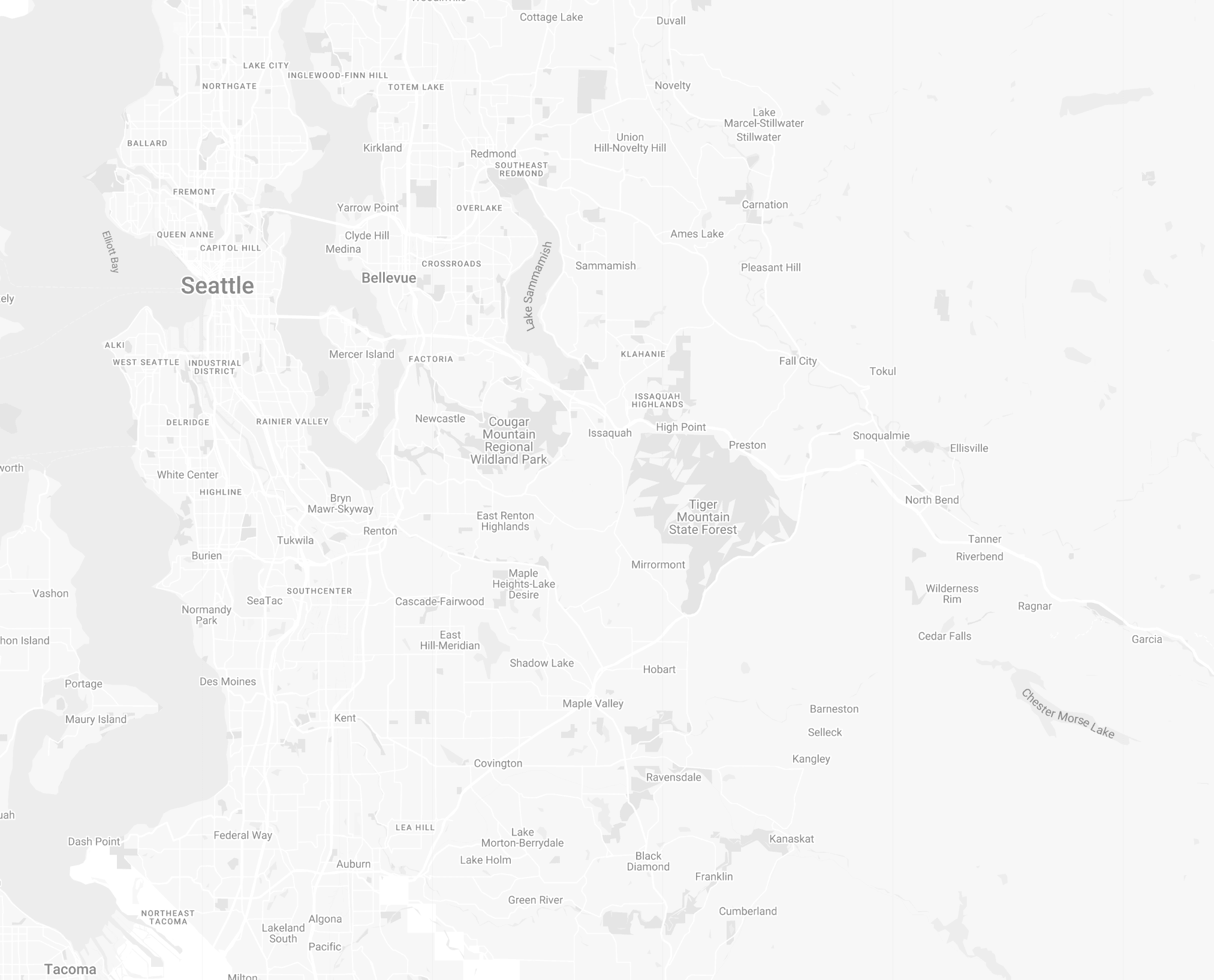Times are changing, and for a lot of us that means working from home more often. Benefits of working from home might include less commuting, more time with family, and wearing sweatpants whenever you like. However, many of us face new challenges to our mental and physical health that must be carefully monitored.
One of the biggest threats to physical health while working from home is poor workplace posture, which is known to contribute to chronic joint and muscle problems if unaddressed.
This post will discuss some of the most common desk setup faults and how to improve them based on your unique needs.

Monitor Height
The first piece to address is monitor height. The height of your monitor is essential because it will determine how flexed (bent forward) or extended (bent upward) your neck is while you work. If your monitor is positioned too low, your neck will bend forward and your shoulders may slouch. Likewise, if the monitor is too high up, your neck will extend upward and your head may follow (forward head posture).
For ideal positioning, set the height of your monitor such that the top edge of the monitor is at eye level while sitting up straight.
Chair Support
The second piece to address, chair support, is essential for two reasons. First, most people need low back cushioning to support the natural curve of the spine. Second, all parts of the spine are connected, and poor alignment of the low back while sitting can translate up to the neck and shoulders.
For ideal positioning, use a chair with back support that comfortably fills the space between your low back and the chair while sitting up straight.
Keyboard Position
The third piece to address is keyboard position. While it may seem innocuous, the position of your keyboard greatly affects the alignment of your wrists and shoulders. Further, excess stress on your shoulders translates to your neck, working against the rest of your work station setup.
For ideal positioning, set your keyboard to a position that sets your elbows bent at ninety degrees while they are relaxed at your sides - this will also set your wrists into a neutral position.
Structured Breaks
No amount of work station ergonomics can override a full day of physical inactivity, which is why structured activity breaks are essential during your work day. Depending on your work, you might be able to schedule a five-minute break every hour to perform some of your favorite stretches, or even get up and walk around the block.
Whatever you choose to do, make sure you give yourself a mental break, and don't forget to drink water!
Conclusion
Our home desks should be set up with the same effort as our office desks.
⇥
⇥
Among others, monitor height, chair support, and keyboard position are key elements in maintaining effective posture habits during your work day.
⇥
⇥
Structured breaks are an essential part of a well-rounded work day and should be tailored to the unique environment of your home.
⇥
⇥
Have questions about your home work station? Have a setup that you're proud of? Let us know!
⇥